The new Caribbean Guilder. What now?

Changes to our wallets!
Hey everyone! Changes are coming to our wallets! Mark your calendars for March 31, 2025, because that's when the Caribbean guilder arrives! This new currency is a result of our journey since 2010, when Curaçao and Sint Maarten became independent countries within the Kingdom of the Netherlands. Don't worry, it's a smooth switch! Your existing Netherlands Antillean guilders will simply become Caribbean guilders – same value, same strength. We're building a stronger financial future together!
The Central Bank has a website with all the information on the new bank notes and the new currency for Curacao and Sint Maarten. Prepare your business to start invoicing in Caribbean Guilder as of April 1st, 2025. Visit the dedicated website by the Central Bank about the Caribbean Guilder if you want to find out more!
As your friendly Odoo partner, we want you to be ready for the future and this change.
In Odoo, it is - for good reason - not possible to change your current company's standard bookkeeping currency to another currency. Which makes sense because you have been creating all types of (posted) entries with this currency.
However, it is possible to adjust the currency details to make this happen in a jiffy. There are a few things you need to take into account when updating your existing currency. Read them below!
Please note the following before making any changes to your currency.
Read them carefully to ensure a smooth transition.
Once you change your currency's name to XCG, this will update all records that you have in ANG in your database to this new currency name. Including all historical entries. Because it is a 1:1 change this does not matter, but it's something to keep in mind.
The PDF reports that were already printed with the ANG symbol will not be updated with the change and remain attached to your sent & printed invoices.
At the moment of writing this answer, the currency XCG is not available in any of the currency converter tools. Meaning if you adjust your existing code ANG to XCG, the automatic converter will not recognize this new coin.
If you currently make extensive use of the automatic currency rates tool (daily or weekly), we recommend to keep the ANG code for the time being, and use the new symbol Cg and the new name only until the XCG is available.
You might still want to keep track of your existing ANG in the cash drawer or in your safe for the purpose of converting these to Cg at the bank or when paying or receiving money in the 'old' currency. Please create a new cash journal for this purpose!
If you're not sure about this, you can ask your accountant or contact us for more info.
We totally understand that this might seem like a scary or difficult switch to perform on your own in your Odoo database. As you know, we are always here for you to help you in transitioning to anything new for your business. Don't hesitate to contact our helpdesk, we'll get you set up in a timely and efficient manner.
E-mail our helpdesk, we'll create a support ticket and get you going asap!
If you feel like DIY'ing: check out the below steps for your convenience!
The change is easy,
follow our step-by-step guide below
or let us do the work.
Feel overwhelmed by the changes you need to make to your database?
Simply ask for our help by submitting a ticket by e-mailing us: helpdesk@mmd-biz.com
Need help with..
Updating your currency.
Assistance on the how-to.
Any other Odoo related Q's.
E-mail Our Helpdesk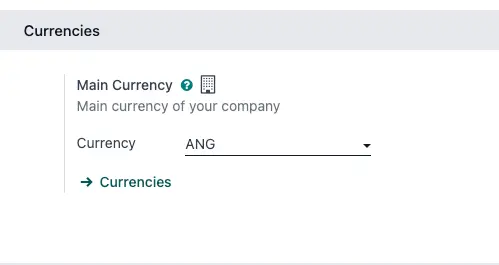
Step 1: Go to the Main Currency section
Go to the Accounting - Configuration - Settings screen in your Odoo instance.
Find the "Main Currency" settings and click on --> Currencies.
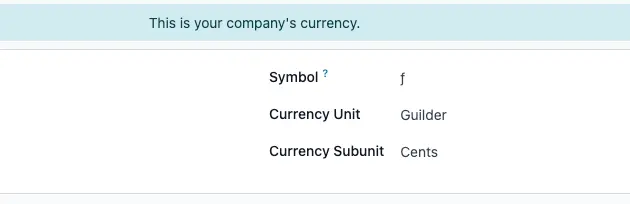
Step 2: Open your current Company Currency
Open the current ANG currency that is your company's currency.
You can recognize this by seeing the blue ribbon with "This is your company's currency" above the information.
Your current currency will need to be updated to reflect the Caribbean Guilder from now on.
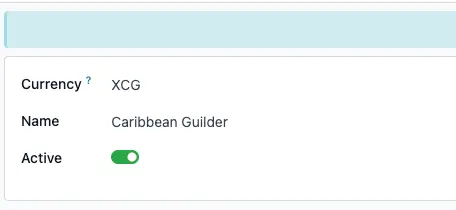
Step 3: Update it to Caribbean Guilder
Update the information with the new currency code: XCG*, the new name: Caribbean Guilder and the new Symbol: Cg.
*If you update the currency code, keep in mind that your automatic conversions might no longer work, until it becomes available in the currency exchange tools. We recommend to keep the ANG code if you make extensive use of the automatic currency rates tool in Odoo.
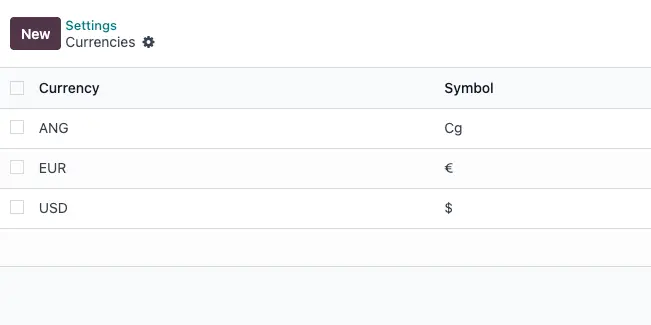
Step 4: Create the ANG currency
For your remaining ANG cash or posts, you will need to add this currency to the database (since you've changed the previously existing one). You can do this by clicking "new" in the currency list.*
*Please note that the currency codes need to be unique. As long as you keep the ANG currency code until the conversion is available, please use another three letter code for your ANG currency. (We would recommend NAF)
That's it!
You're all set.
That's it! All your historical and future records with this currency now have the new name Caribbean Guilder with symbol Cg in Odoo.
Review your journals and get back to business as usual!
Didn't work or feel overwhelmed, don't hesitate to contact our helpdesk!